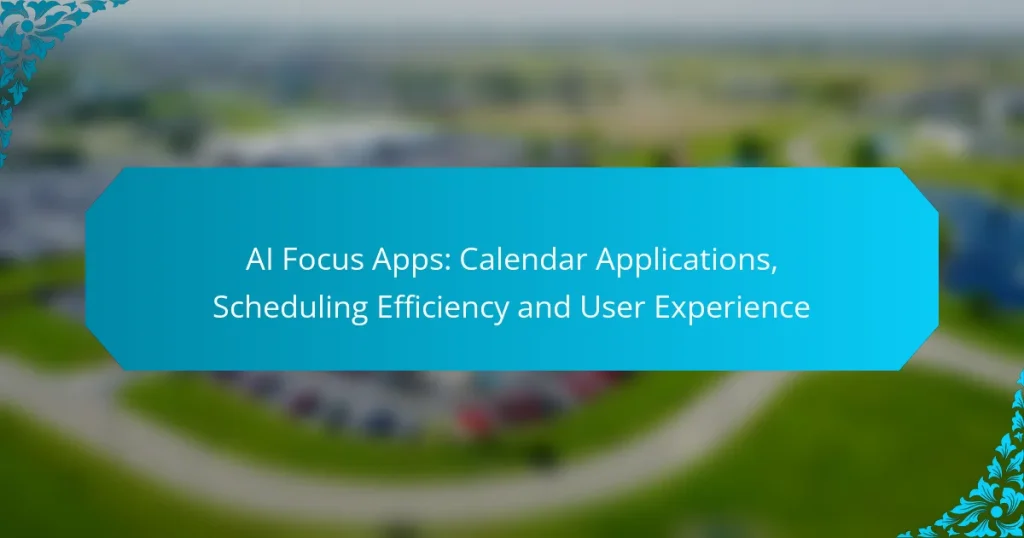AI calendar applications are revolutionizing the way we manage our time by enhancing scheduling efficiency and user experience. With smart features and seamless integrations, these tools automate time-consuming tasks, allowing users to focus on what truly matters. When selecting an AI calendar app, it’s essential to consider user-friendly interfaces, collaboration capabilities, and customization options to meet individual needs.
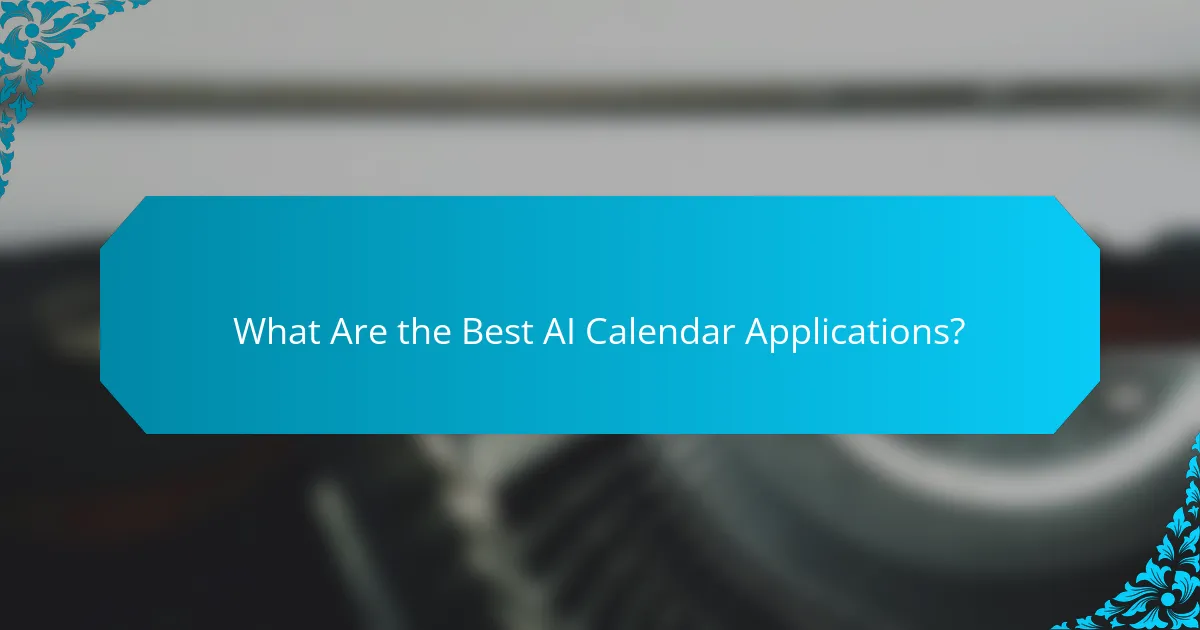
What Are the Best AI Calendar Applications?
The best AI calendar applications enhance scheduling efficiency and user experience through smart features and integrations. These tools help users manage their time effectively, automate scheduling tasks, and improve overall productivity.
Google Calendar
Google Calendar is a widely used application that integrates seamlessly with other Google services. It offers features like smart scheduling, event reminders, and the ability to share calendars with others, making it ideal for both personal and professional use.
One of its standout features is the ability to suggest meeting times based on participants’ availability, which can save significant time in coordinating schedules. Users can also set recurring events and customize notifications to stay on track.
Microsoft Outlook Calendar
Microsoft Outlook Calendar is part of the Microsoft 365 suite and is favored by businesses for its robust features. It allows users to manage appointments, meetings, and tasks all in one place, with strong integration into email and other Microsoft applications.
Outlook Calendar includes features like scheduling assistant, which helps find optimal meeting times, and the ability to categorize events for better organization. It’s particularly useful for users already embedded in the Microsoft ecosystem.
Calendly
Calendly is a scheduling tool designed to simplify the process of booking meetings. It allows users to set their availability preferences and share a link with others, who can then choose a suitable time without back-and-forth emails.
This application is especially beneficial for professionals who frequently schedule meetings, as it integrates with various calendar systems, including Google and Outlook. Users can customize meeting types and durations, making it easy to manage different kinds of appointments.
Apple Calendar
Apple Calendar is a user-friendly application available on Apple devices, offering a clean interface and seamless integration with iCloud. It allows users to create events, set reminders, and share calendars with family and friends.
Key features include natural language input for event creation and the ability to sync across all Apple devices. Users can also receive notifications and alerts, ensuring they never miss an important appointment.
Fantastical
Fantastical is a powerful calendar application known for its intuitive design and natural language processing capabilities. It allows users to create events and reminders using simple phrases, making scheduling quick and easy.
With features like a beautiful day and week view, customizable templates, and integration with various task management tools, Fantastical caters to users looking for a more visually appealing and efficient scheduling experience. It is particularly popular among Mac and iOS users for its seamless functionality within the Apple ecosystem.
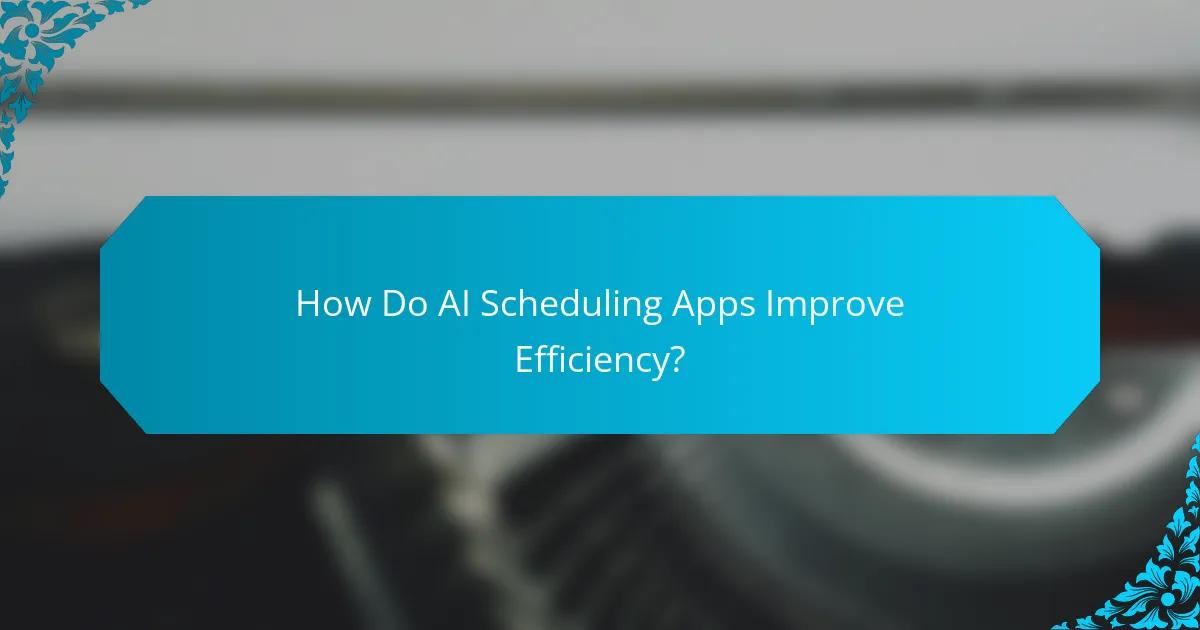
How Do AI Scheduling Apps Improve Efficiency?
AI scheduling apps enhance efficiency by automating time-consuming tasks, allowing users to focus on more important activities. These applications streamline the scheduling process, reduce conflicts, and optimize time management.
Automated Meeting Scheduling
Automated meeting scheduling uses algorithms to find suitable times for all participants, eliminating the back-and-forth communication typically required. Users can set preferences for availability, and the app will suggest optimal meeting times based on these parameters.
For example, if a team consists of members in different time zones, the app can automatically adjust for local times, ensuring everyone is included. This feature can save users significant time, often reducing scheduling conflicts by up to 80%.
Smart Reminders
Smart reminders help users stay on track by sending notifications about upcoming meetings and deadlines. These reminders can be customized based on user preferences, such as the timing and frequency of alerts.
For instance, a user might choose to receive a reminder one day before a meeting and another 30 minutes prior. This flexibility ensures that important events are not overlooked, enhancing overall productivity.
Integration with Other Tools
AI scheduling apps often integrate seamlessly with other productivity tools, such as email clients, project management software, and calendars. This integration allows for a more cohesive workflow, where users can manage tasks and schedules from a single platform.
For example, syncing with a calendar app enables automatic updates when meetings are rescheduled or canceled, reducing the risk of double-booking. Users should ensure that their chosen app supports integration with the tools they already use to maximize efficiency.
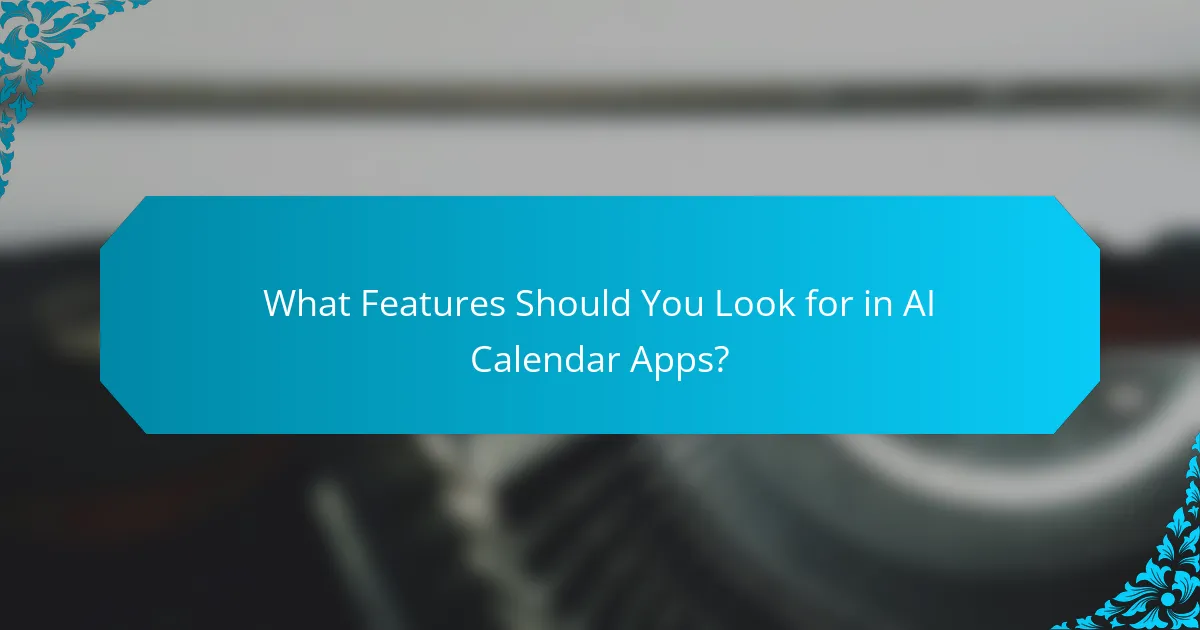
What Features Should You Look for in AI Calendar Apps?
When choosing AI calendar applications, prioritize features that enhance scheduling efficiency and improve user experience. Key attributes include a user-friendly interface, collaboration tools, and customization options that cater to individual needs.
User-Friendly Interface
A user-friendly interface is crucial for maximizing productivity in AI calendar apps. Look for intuitive designs that allow for easy navigation and quick access to essential features like event creation and reminders. A clean layout with clear icons can significantly reduce the time spent managing your schedule.
Consider apps that offer drag-and-drop functionality for rescheduling events. This feature can streamline the process, making it faster to adjust your calendar without unnecessary clicks.
Collaboration Tools
Collaboration tools are essential for teams and individuals who need to coordinate schedules effectively. Features such as shared calendars, group event scheduling, and real-time updates can facilitate seamless communication among users. These tools help ensure everyone stays informed about changes and upcoming meetings.
Look for apps that integrate with popular communication platforms, allowing for easy sharing of calendar events via email or messaging apps. This integration can enhance teamwork and reduce the chances of scheduling conflicts.
Customization Options
Customization options allow users to tailor their calendar experience to fit their specific needs. Look for features that enable you to adjust notifications, color-code events, and create custom views. This flexibility can help you prioritize tasks and manage your time more effectively.
Consider whether the app allows for integration with other productivity tools you use, such as task managers or project management software. This can create a more cohesive workflow and enhance overall scheduling efficiency.
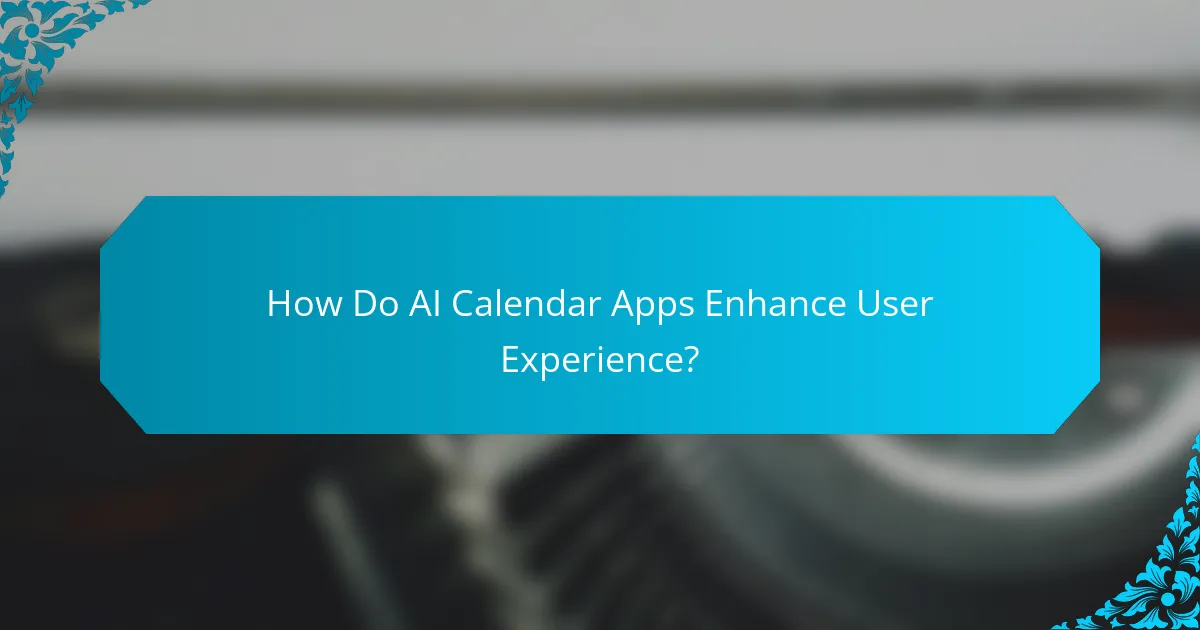
How Do AI Calendar Apps Enhance User Experience?
AI calendar apps significantly improve user experience by automating scheduling tasks and providing tailored features that adapt to individual preferences. These applications leverage advanced algorithms to streamline planning, making it easier for users to manage their time effectively.
Personalized Recommendations
AI calendar apps offer personalized recommendations by analyzing user behavior and preferences. For instance, they can suggest optimal meeting times based on past scheduling patterns, ensuring that appointments are set when participants are most available.
Additionally, these apps can recommend locations for meetings based on user preferences and proximity, enhancing convenience. Users can benefit from features that prioritize tasks and events based on deadlines and importance, leading to improved productivity.
Natural Language Processing
Natural Language Processing (NLP) allows AI calendar apps to understand and interpret user inputs in everyday language. This means users can add events simply by typing or speaking phrases like “Lunch with John next Tuesday at noon,” making scheduling intuitive and user-friendly.
NLP capabilities also enable the app to parse context, such as recognizing time zones or recurring events, which reduces the likelihood of errors. This feature is particularly useful for users managing appointments across different regions or with international contacts.
Cross-Platform Accessibility
Cross-platform accessibility ensures that AI calendar apps can be used seamlessly across various devices, including smartphones, tablets, and desktops. This flexibility allows users to access their schedules anytime, anywhere, which is crucial for busy professionals.
Many AI calendar apps synchronize data in real-time, ensuring that updates made on one device reflect across all platforms. Users should look for apps that offer integration with other tools, such as email and task management systems, to enhance their overall scheduling efficiency.
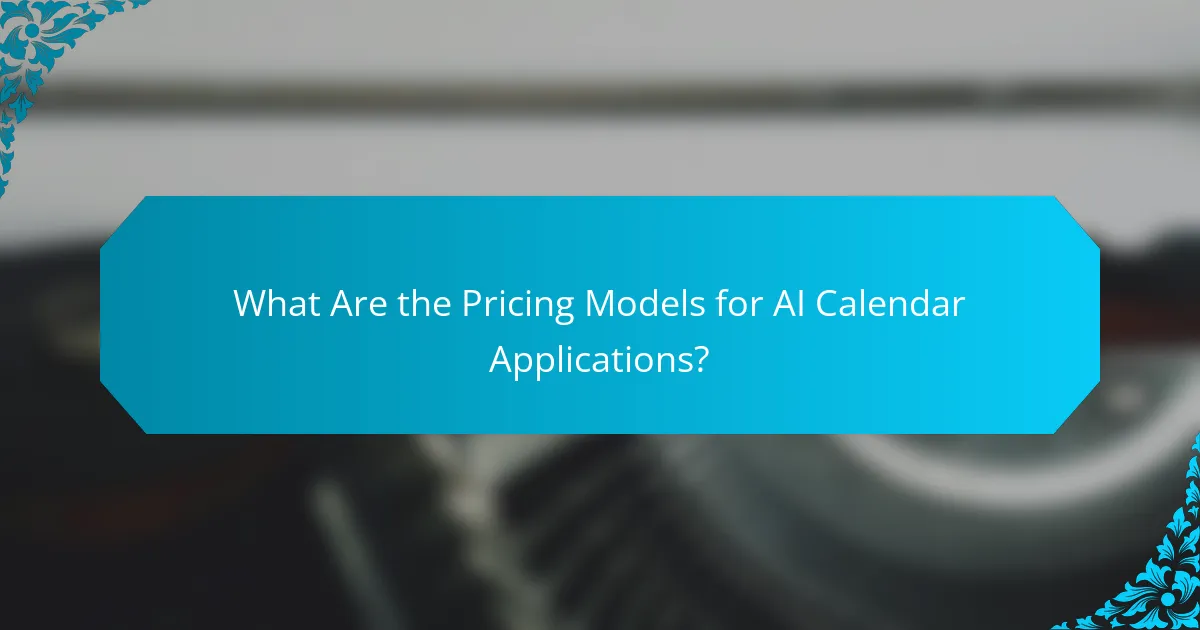
What Are the Pricing Models for AI Calendar Applications?
AI calendar applications typically offer a variety of pricing models to cater to different user needs, ranging from free versions to subscription-based plans and enterprise solutions. Understanding these models can help users choose the right application based on their budget and requirements.
Free vs. Paid Versions
Many AI calendar applications provide free versions with basic features, allowing users to manage their schedules without any cost. However, these free versions often come with limitations such as fewer integrations, reduced storage, or ads.
Paid versions usually unlock advanced functionalities, including AI-driven scheduling, enhanced collaboration tools, and priority customer support. Users should weigh the benefits of these features against the subscription costs to determine if upgrading is worthwhile.
Subscription Plans
Subscription plans for AI calendar applications generally fall into monthly or annual billing cycles, with discounts often available for long-term commitments. Prices can vary widely, typically ranging from around $5 to $20 per month, depending on the features included.
When selecting a subscription plan, consider the specific features you need, such as shared calendars, task management, or integration with other productivity tools. Some applications also offer tiered plans that provide different levels of service based on user needs.
Enterprise Solutions
Enterprise solutions for AI calendar applications are designed for larger organizations and often include customized features, dedicated support, and enhanced security measures. Pricing for these solutions is usually negotiable and can vary significantly based on the size of the organization and the specific requirements.
Companies should assess their needs for scalability, user management, and integration with existing systems when considering enterprise solutions. Engaging with vendors for a demo or trial can help in making an informed decision.