AI productivity applications are designed to optimize task management, enhance collaboration, and improve overall efficiency. With tools like Notion, Trello, and Asana offering distinct features, user experiences can vary widely based on factors such as interface design and ease of use. Understanding these differences is crucial for selecting the right application to meet individual productivity needs.

Which AI Productivity Applications Are Most Effective?
The most effective AI productivity applications streamline tasks, enhance collaboration, and improve time management. Tools like Notion, Trello, Asana, Todoist, and ClickUp each offer unique features that cater to different productivity needs.
Notion
Notion is a versatile workspace that combines note-taking, task management, and database functionalities. Users can create customized templates to organize projects, making it suitable for both personal and team use.
Its flexibility allows for integration of various media types, such as images and videos, enhancing the user experience. However, the learning curve can be steep for new users, so taking advantage of available tutorials is recommended.
Trello
Trello utilizes a card-based system for project management, making it visually intuitive. Users can create boards for different projects and move cards through various stages, which is particularly useful for tracking progress.
While Trello is excellent for simple task management, it may lack advanced features for larger teams or complex projects. Consider integrating power-ups for additional functionalities, but be mindful of potential costs.
Asana
Asana is designed for team collaboration, offering features like task assignments, deadlines, and project timelines. It helps teams stay organized and ensures accountability by tracking who is responsible for each task.
Asana’s user interface is straightforward, making it easy to onboard new team members. However, teams should avoid overwhelming themselves with too many projects at once, as this can lead to confusion and decreased productivity.
Todoist
Todoist is a task management tool that emphasizes simplicity and efficiency. Users can create tasks, set priorities, and organize them into projects, making it ideal for individual users or small teams.
Its natural language processing feature allows users to add tasks quickly using conversational language. However, users should regularly review their task lists to avoid clutter and ensure focus on high-priority items.
ClickUp
ClickUp is an all-in-one productivity platform that combines task management, time tracking, and goal setting. Its customizable features allow users to tailor the interface to their specific workflow needs.
While ClickUp offers extensive functionalities, it can be overwhelming for new users. To maximize its potential, consider starting with essential features and gradually exploring advanced options as familiarity grows.

How Do User Experiences Compare Across Applications?
User experiences across AI productivity applications vary significantly, impacting user satisfaction and efficiency. Factors such as interface design, ease of use, and feature accessibility play crucial roles in how effectively users can manage their tasks.
Notion user interface
The Notion user interface is known for its flexibility and customization options, allowing users to create tailored workflows. Its block-based design enables users to mix text, images, databases, and more, which can enhance productivity but may overwhelm new users.
To optimize your experience with Notion, take advantage of templates and pre-built databases. However, be cautious of over-complicating your workspace; simplicity often leads to better usability.
Trello user interface
Trello features a card-based interface that emphasizes visual organization through boards, lists, and cards. This design is intuitive, making it easy to track tasks and progress at a glance, which is particularly beneficial for team collaboration.
For effective use of Trello, regularly update your cards and utilize labels and due dates to maintain clarity. Avoid cluttering boards with too many lists, as this can hinder quick navigation and focus.
Asana user interface
The Asana user interface combines a clean design with powerful task management features, including project timelines and task dependencies. This structure supports both individual and team productivity, making it suitable for various project types.
To maximize Asana’s capabilities, leverage its reporting features to track project progress. Be mindful of setting clear task priorities to prevent confusion among team members, as miscommunication can lead to delays.

What Are the Key Features of Leading AI Productivity Applications?
Leading AI productivity applications typically focus on enhancing efficiency through automation, collaboration, and integration. These features help users streamline workflows, improve teamwork, and connect various tools seamlessly.
Task automation
Task automation in AI productivity applications allows users to delegate repetitive tasks to the software, freeing up time for more strategic activities. This can include automating email responses, scheduling meetings, or generating reports. By utilizing automation, users can expect to reduce task completion times significantly, often by half or more.
When implementing task automation, consider starting with simple, high-frequency tasks that consume a lot of time. Common pitfalls include over-automating processes that require human judgment or failing to monitor automated tasks for errors. A good practice is to regularly review automated workflows to ensure they remain effective.
Collaboration tools
Collaboration tools are essential features in AI productivity applications, enabling teams to work together efficiently regardless of their physical locations. These tools often include shared documents, real-time chat, and project management boards, which facilitate communication and task tracking.
To maximize the effectiveness of collaboration tools, choose applications that offer intuitive interfaces and robust security features. Avoid tools that require extensive training or have complicated setups, as these can hinder team adoption. Regularly encourage feedback from team members to identify areas for improvement in collaboration processes.
Integration capabilities
Integration capabilities allow AI productivity applications to connect with other software tools, creating a cohesive ecosystem that enhances overall productivity. This can include integrations with email platforms, calendar apps, and project management systems, enabling seamless data flow and reducing manual entry.
When selecting an AI productivity application, prioritize those with extensive integration options that align with your existing tools. Be cautious of applications that offer limited integrations, as they can lead to data silos and fragmented workflows. Regularly assess the integrations in use to ensure they continue to meet your evolving business needs.
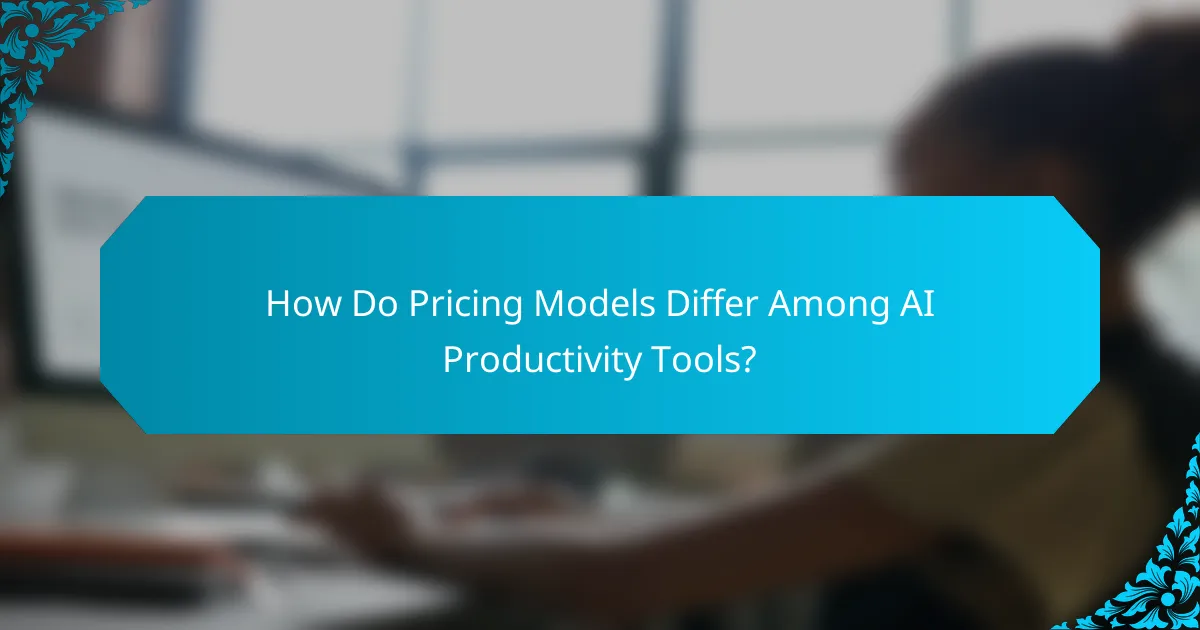
How Do Pricing Models Differ Among AI Productivity Tools?
Pricing models for AI productivity tools vary significantly, often depending on features, user limits, and subscription length. Users should consider their specific needs and budget when choosing a tool, as some platforms offer free tiers while others may require substantial monthly fees for advanced functionalities.
Notion pricing tiers
Notion offers a range of pricing tiers, including a free plan that provides basic features suitable for individual users. Paid plans start at around $8 per month per user, which unlocks additional collaboration tools and advanced integrations. For teams needing extensive features, the Business plan is priced at approximately $15 per month per user, offering enhanced security and administrative controls.
Trello pricing tiers
Trello provides a free tier that allows users to manage a limited number of boards and integrations. The Standard plan starts at about $5 per month per user, which includes features like unlimited boards and advanced checklists. For larger teams, the Premium plan, costing around $10 per month per user, adds functionalities such as timeline views and dashboard reporting.
Asana pricing tiers
Asana has a free version that supports basic task management for small teams. The Premium plan starts at approximately $10.99 per month per user and includes features like timeline views and advanced search. For organizations requiring more robust project management capabilities, the Business plan is available at around $24.99 per month per user, offering additional features such as portfolio management and custom rules.
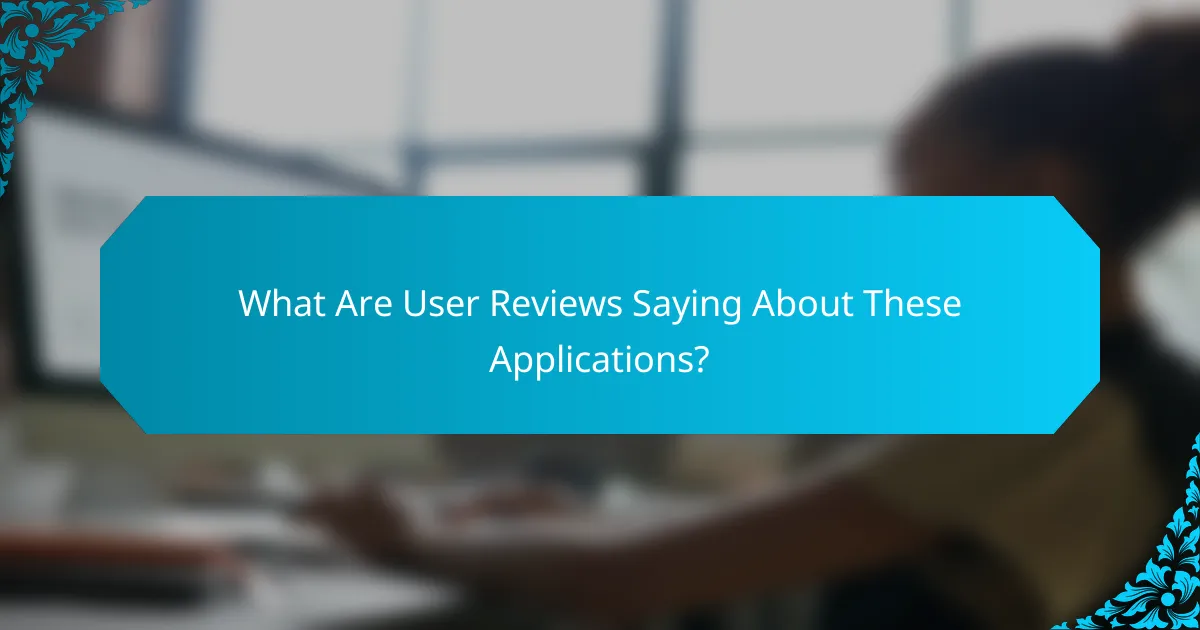
What Are User Reviews Saying About These Applications?
User reviews of AI productivity applications highlight a mix of satisfaction and areas for improvement. Users appreciate the efficiency these tools bring but often point out specific shortcomings that affect their overall experience.
User satisfaction ratings
User satisfaction ratings for AI productivity applications generally fall within a moderate to high range, often between 3.5 to 4.5 out of 5 stars. Many users commend the intuitive interfaces and time-saving capabilities, which enhance their workflow. However, the ratings can vary significantly based on individual needs and the specific features offered by each application.
Common complaints
Feature requests
Feature requests from users often include enhancements for better customization and more robust collaboration tools. Many users desire options to tailor the application to their specific workflows, such as customizable dashboards or advanced reporting features. Additionally, requests for improved integration with popular platforms like Google Workspace or Microsoft Office are common, as users seek seamless transitions between tools.
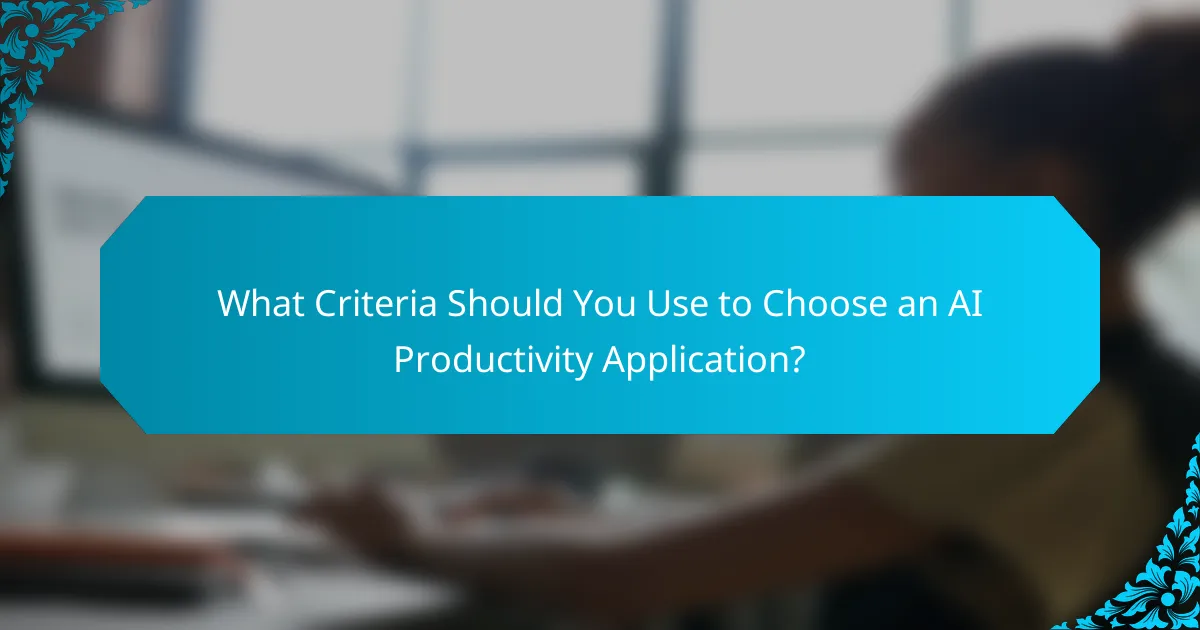
What Criteria Should You Use to Choose an AI Productivity Application?
When selecting an AI productivity application, consider factors such as ease of use, integration capabilities, and specific features that align with your team’s needs. Prioritize applications that enhance collaboration, streamline workflows, and provide reliable support.
Team size considerations
The size of your team significantly influences the choice of an AI productivity application. For small teams, applications that offer simple interfaces and essential features may suffice, while larger teams might require more robust solutions with advanced functionalities and scalability.
For instance, a small startup may benefit from a user-friendly tool that facilitates communication and task management, such as Trello or Asana. In contrast, a large organization might need a comprehensive platform like Microsoft Teams or Slack, which supports extensive integrations and complex project management.
When evaluating options, consider how many users will access the application and whether the pricing model accommodates your team size. Some applications charge per user, which can become costly for larger teams, while others offer flat-rate pricing that may be more economical.


